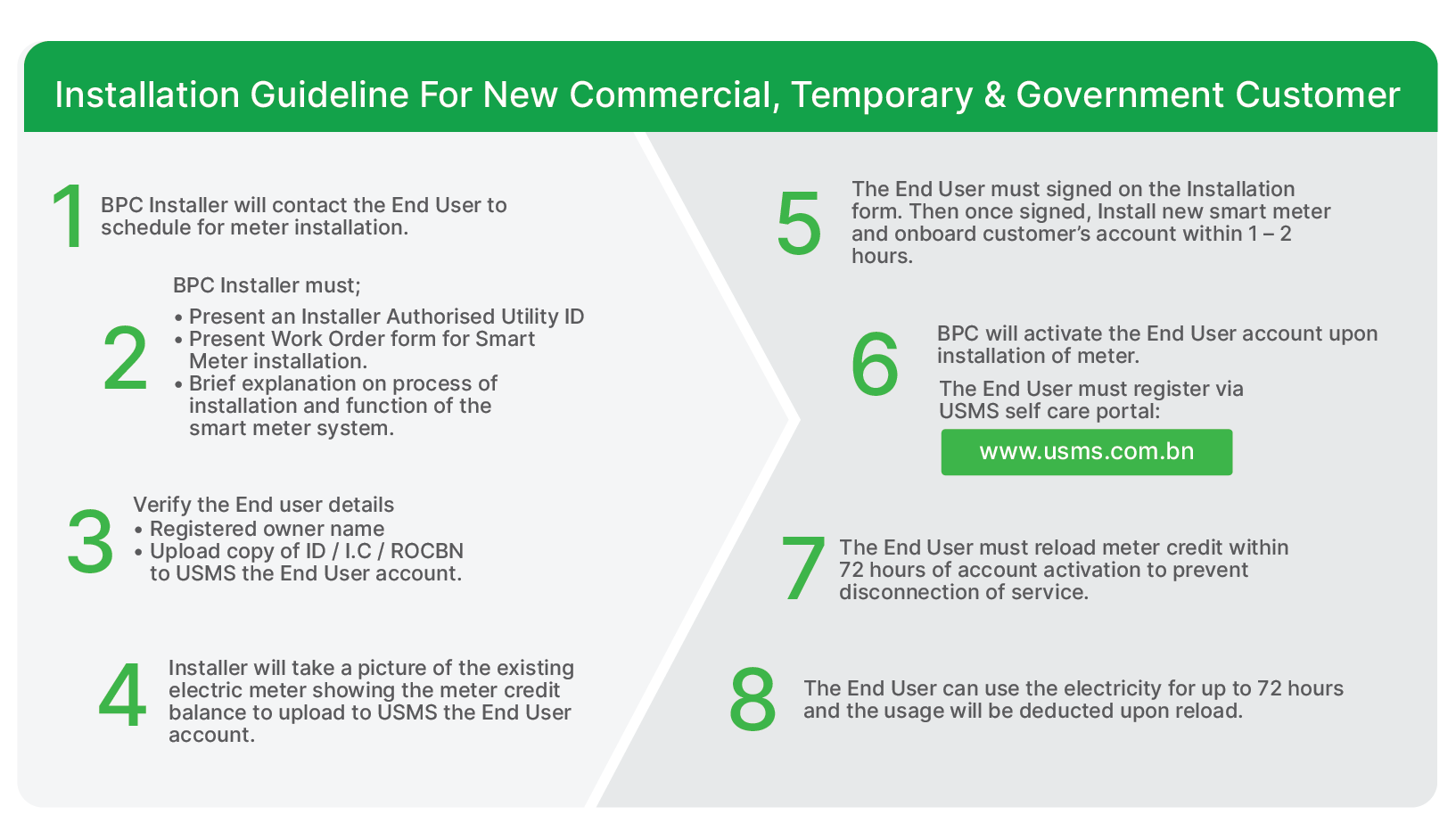Installation Guidelines
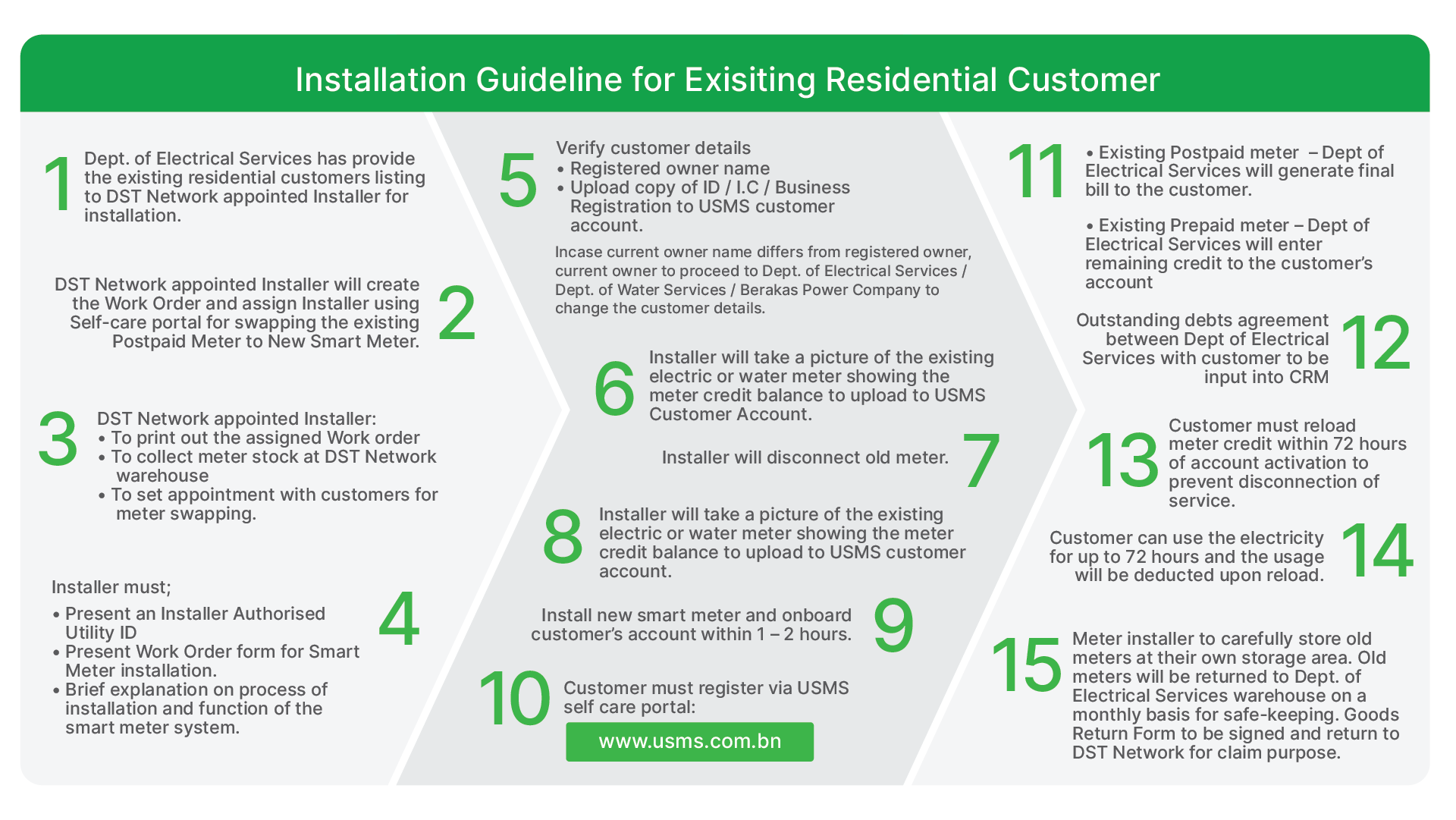

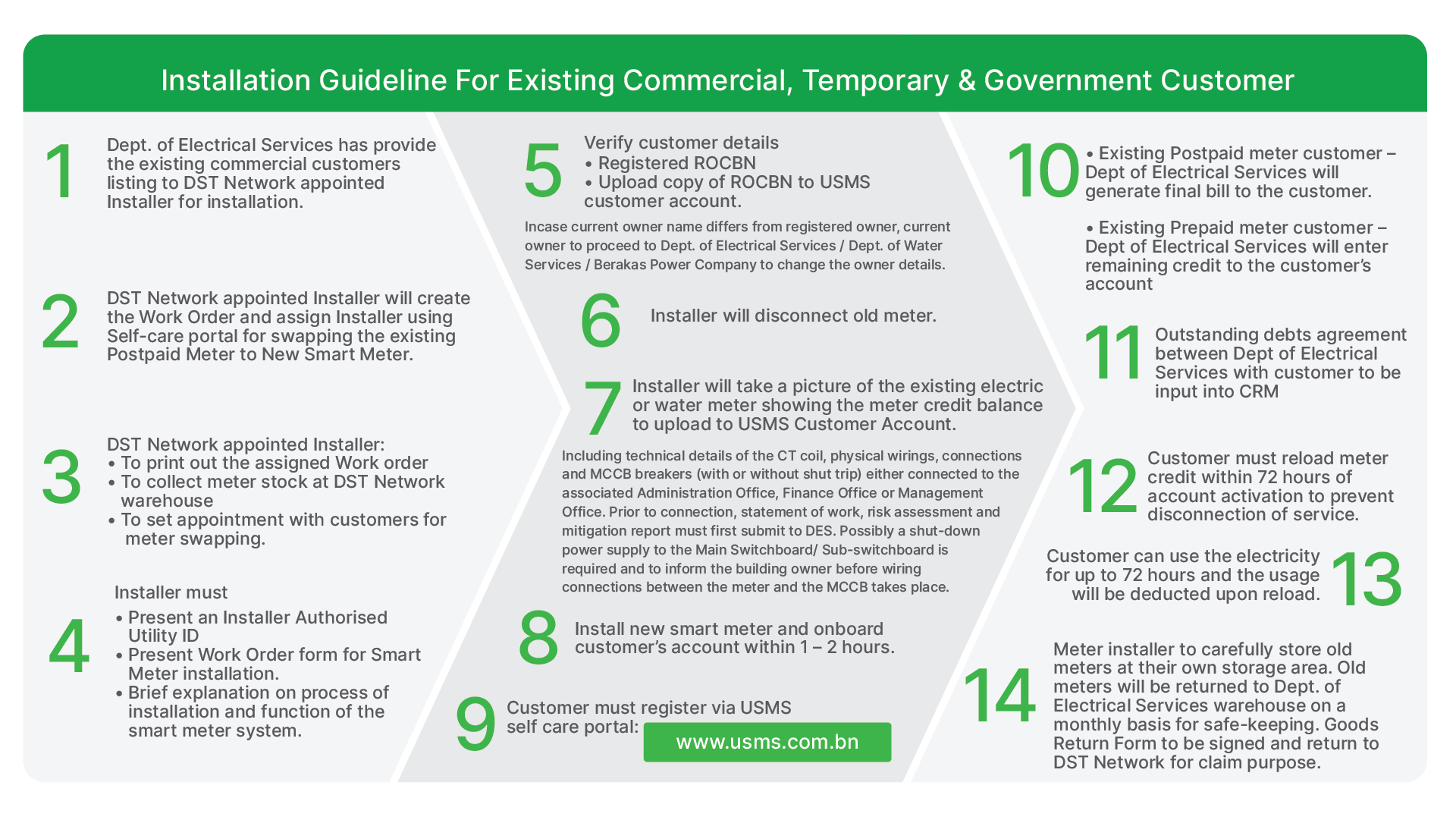

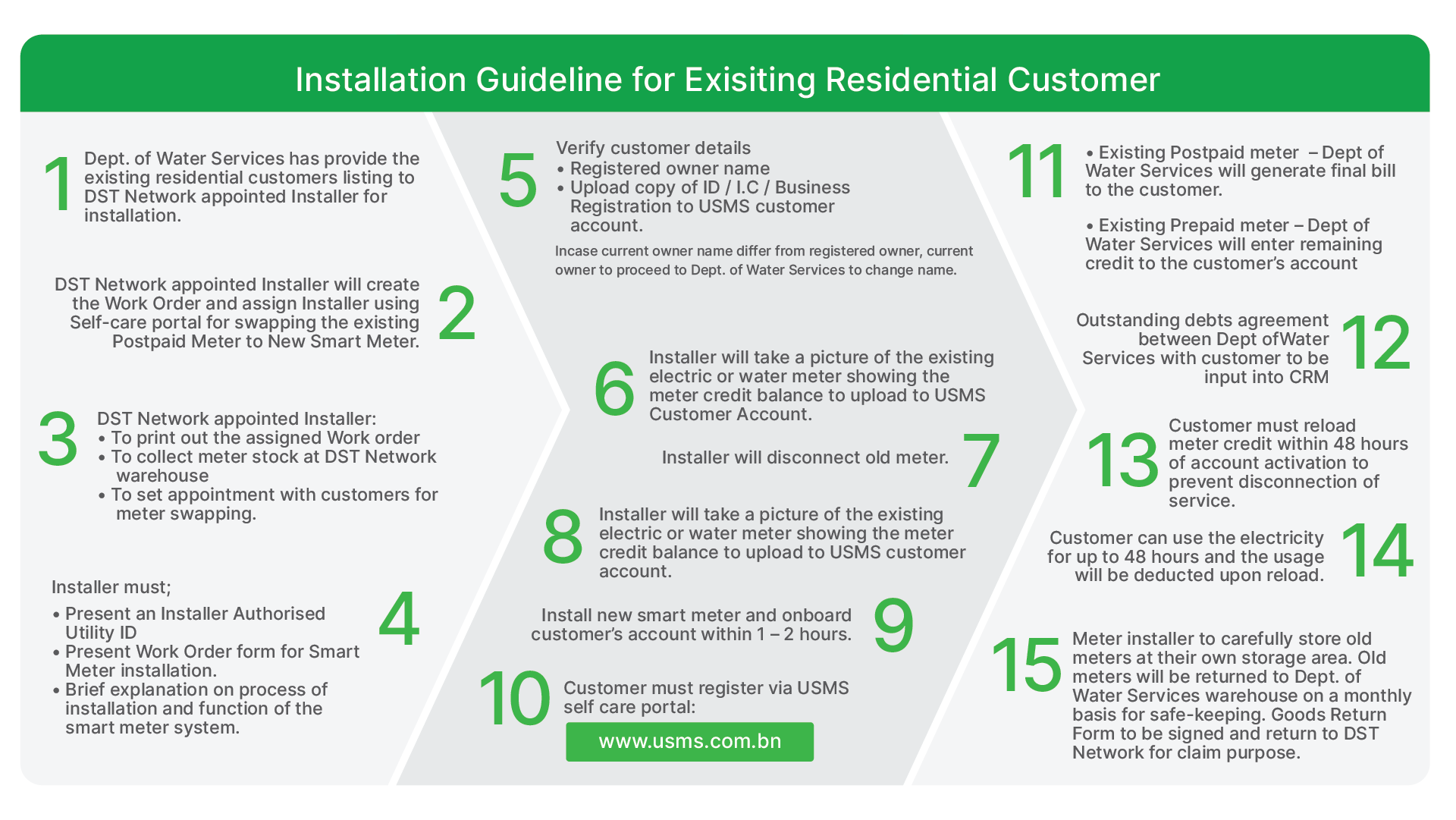

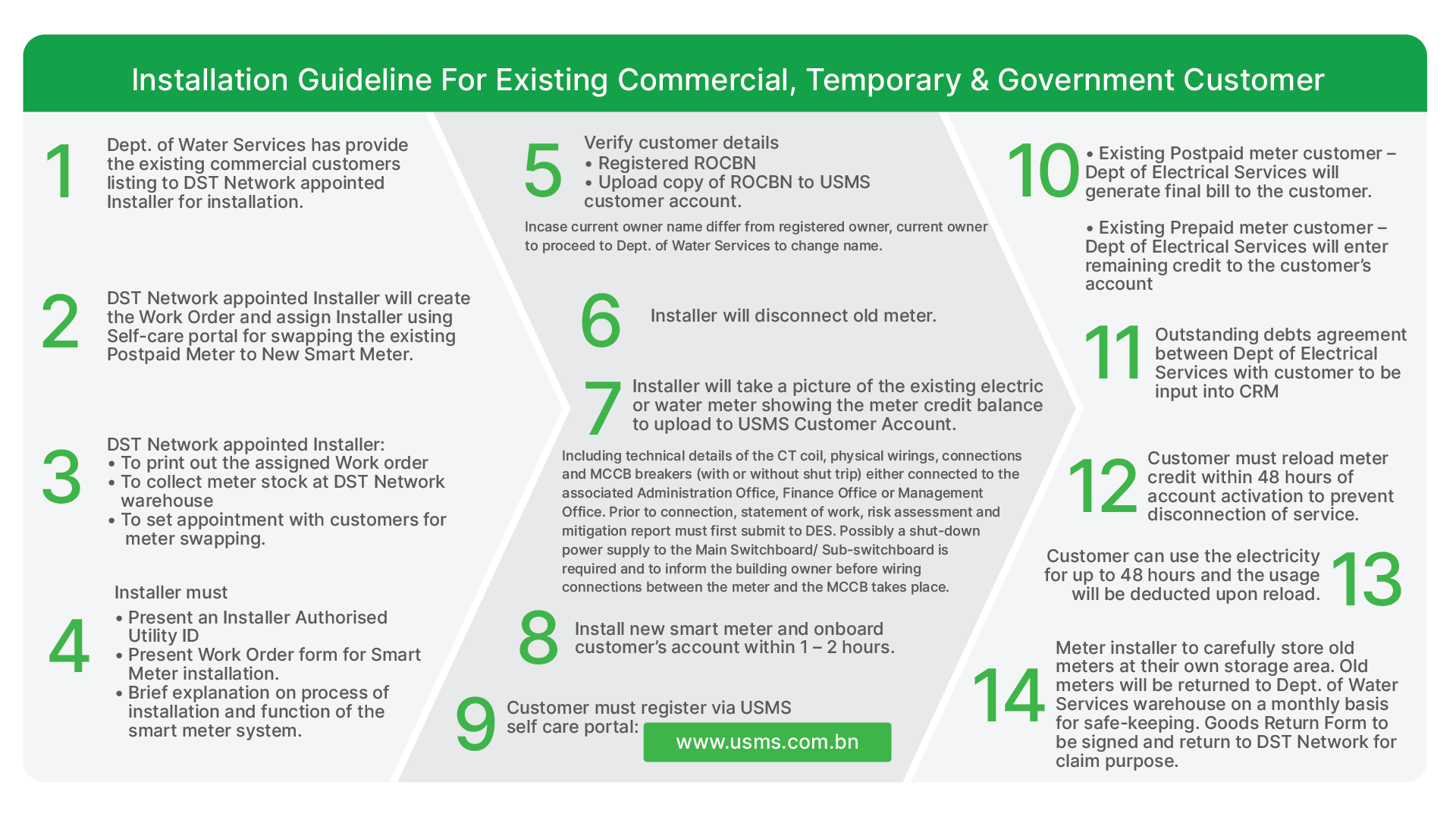

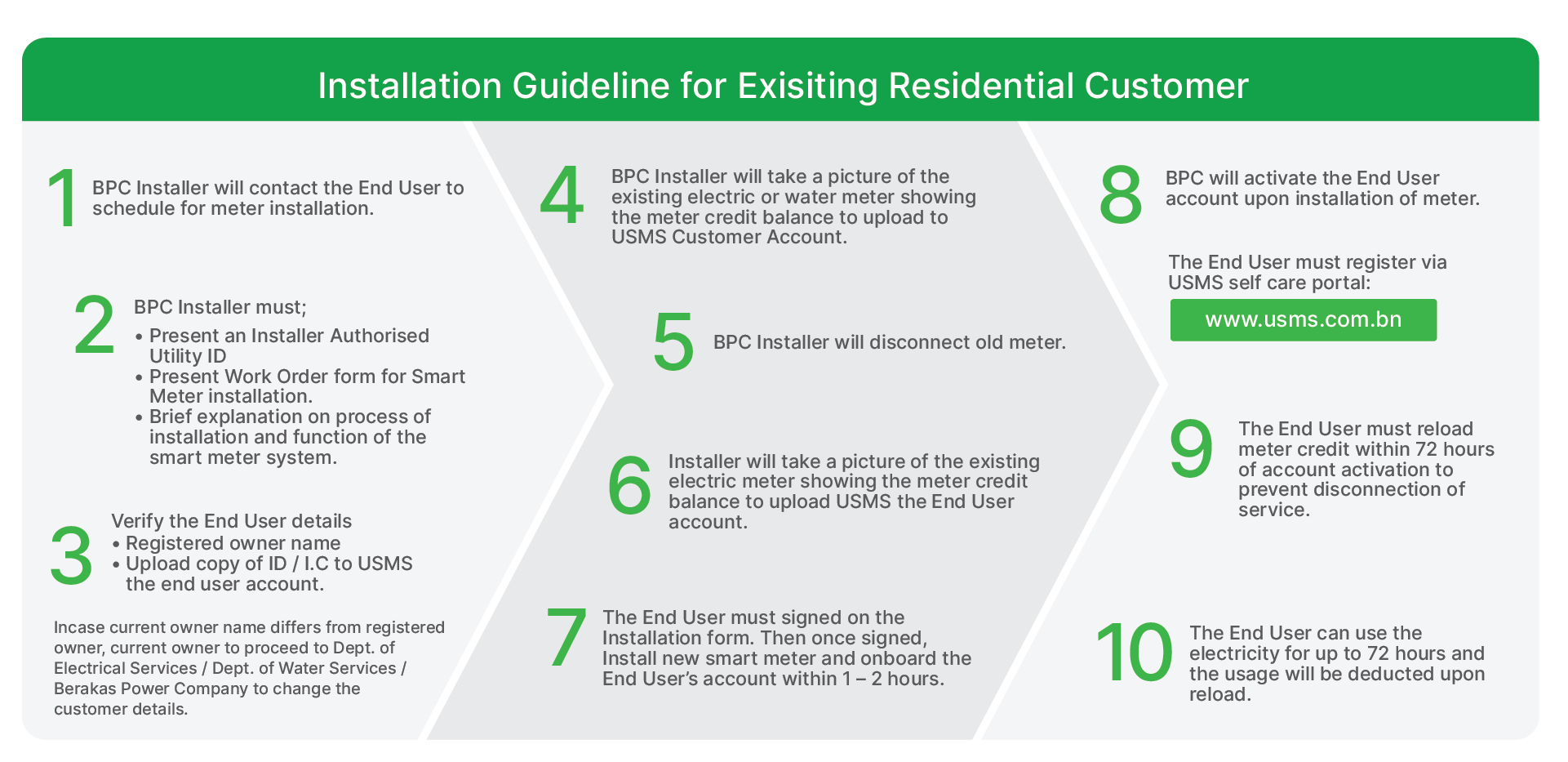
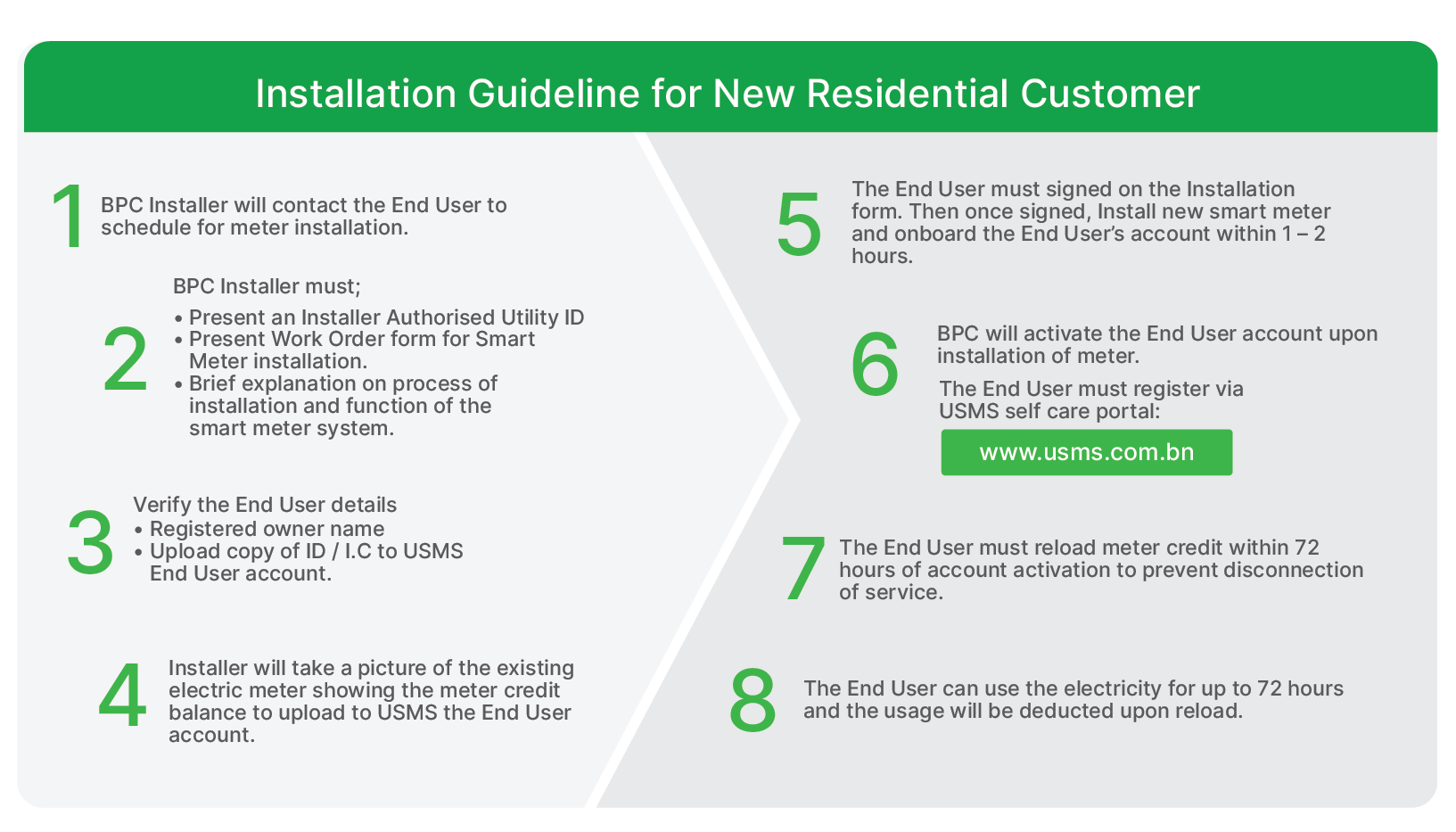

Installation Guideline For New Commercial, Temporary & Government Customer
- BPC Installer will contact the End User to schedule for meter installation.
-
BPC Installer must;
- Present an Installer Authorised Utitily ID.
- Present Work Order form for Smart Meter installation.
- Brief explanation on process of installation and function of the smart meter system.
-
Verify the End user details
- Registered owner name.
- Upload copy of ID / I.C / ROCBN to USMS the End User account.
- Installer will take a picture of the existing electric meter showing the meter credit balance to upload to USMS the End User account.
- The End User must signed on the Installation form. Then once signed, Install new smart meter and onboard customer's account within 1-2 hours.
- BPC will activate the End User account upon installation of meter.
The End User must register via USMS self care portal:
www.usms.com.bn - The End User must reload meter credit within 72 hours of account to prevent disconnection of service.
- The End User can use the electricity for up to 72 hours and the usage will be conducted upon reload.